Setting Up a New Vehicle and Schedule
Learn how to setup a new vehicle, define your equipment and build a scheduleEQUIPMENT & SCHEDULE OVERVIEW
Each vehicle in Maintain My RV is comprised of equipment and each piece of equipment has scheduled maintenance tasks that can be setup. Each maintenance task has a maintenance interval such as miles, recurring date, fixed date, and or hours. In some cases you will use multiple maintenance intervals for a single piece of equipment. You maintenance tasks are customized by you in one of three ways:
- Create blank maintenance tasks for each piece of equipment that you fill in using the manufacturer’s guidelines and documentation.
- Use our pre-defined generic equipment schedules to get you started with commonly practiced maintenance tasks for a given piece of equipment which you can then tweak based on your manufacturer’s guidelines and documentation.
- Use our preloaded maintenance schedules based on the manufacturer’s documentation that we have already loaded into the system for your specific piece of equipment. We constantly working to update our available inventory of preloaded equipment maintenance schedules.
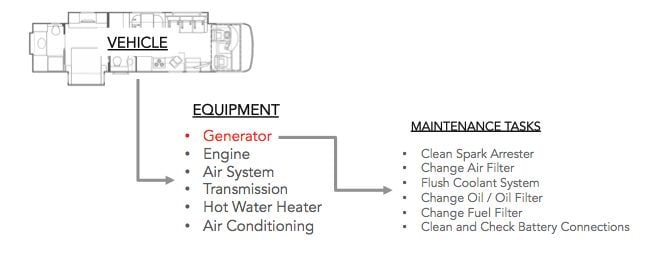
DEFINE YOUR VEHICLE & EQUIPMENT
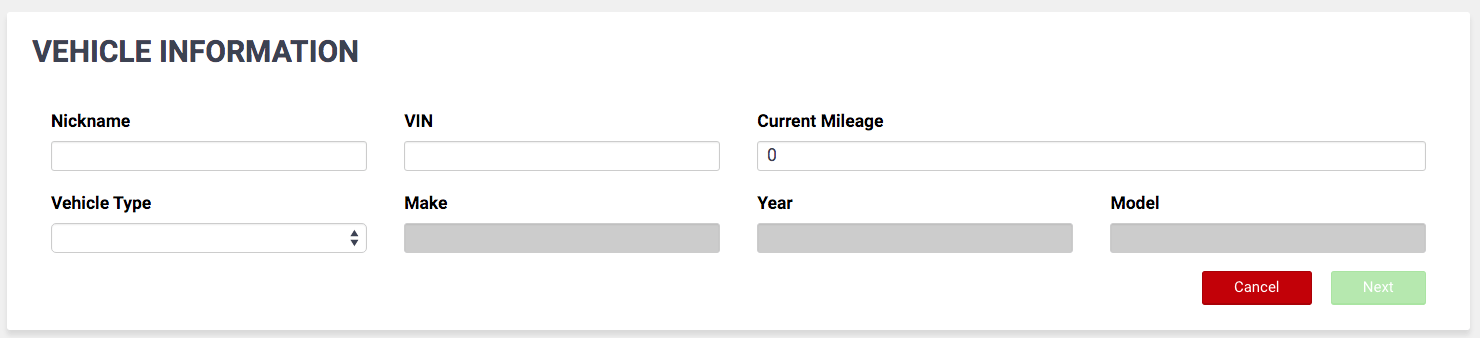
Nickname – What do you want to call your RV?
VIN – This is important to keep your vehicle distinctly separate from others, especially if you decide to transfer your maintenance records upon selling it.
Current Mileage – Enter the current mileage of the vehicle, you will be updating this often.
Vehicle Type – The vehicle type you select defines the equipment groups that will be available in the system as well as preloaded default and manufacturer maintenance schedules.
Make – Year – Model – Enter the specifics here for your vehicle.
Defining Equipment
You will have a list of several equipment categories depending on the vehicle type you selected. In each category you add your specific equipment and the details about it.
Where we have manufacturer based maintenance schedules preloaded, you will see the make and model of the equipment in the drop down. Otherwise use “Other”
IMPORTANT: for equipment that will be tracked by hours such as generators. Your equipment list is where you update the current hours.
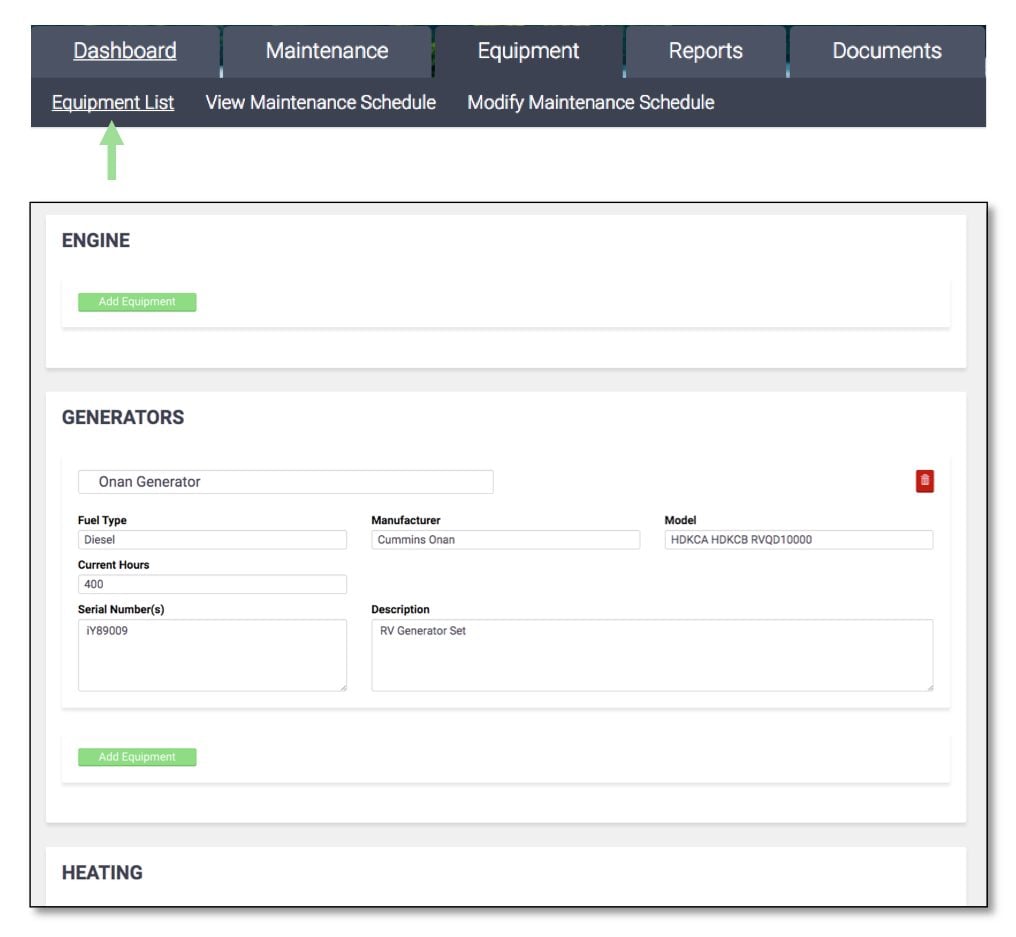
Setting Up Your Schedule
Next you will go to the Modify Schedule Screen. Here you will see all of the equipment you defined in your equipment list. It is here you define your maintenance tasks.
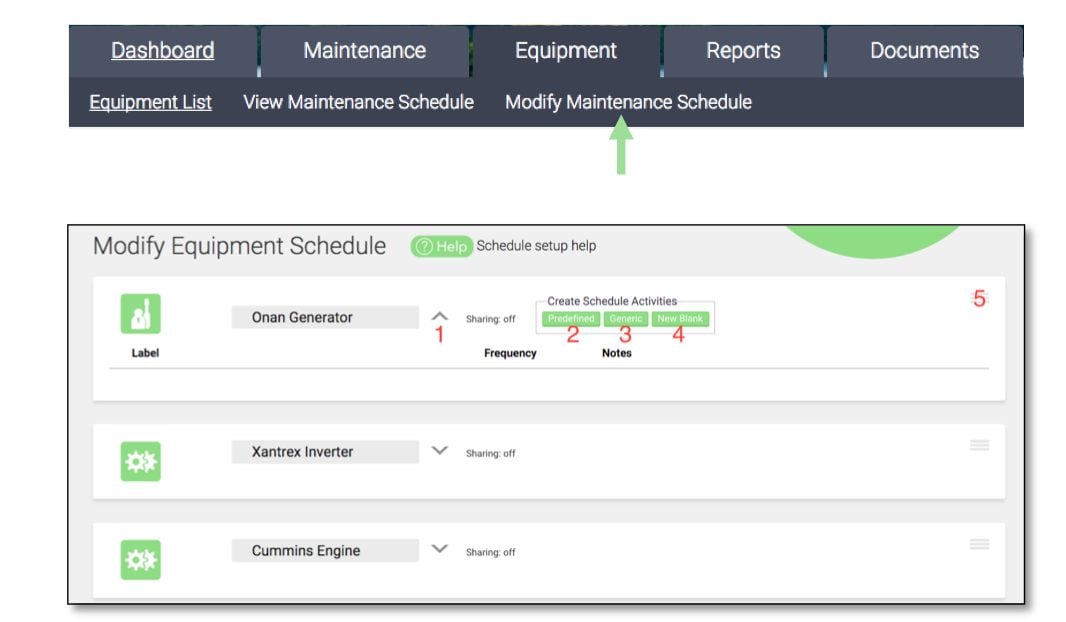
1. Expand Icon – This icon expands and retracts this equipment section
2. Predefined – If there are preloaded manufacturer’s maintenance schedule for your equipment, this button will be active and you can select it. You should use this option if possible
3. Generic – This is where you can select a predefined generic schedule for your equipment.
4. New Blank – Add a schedule item for your customization
5. Grab Icon – User your mouse, clicking here to drag your equipment to a different order on the page
Selecting Predefined Maintenance Tasks
After selecting “Predefined” or “Generic” you will get a popup list of available maintenance tasks you can add to your schedule.
You can select all of them at once or just the ones that are appropriate for your equipment.
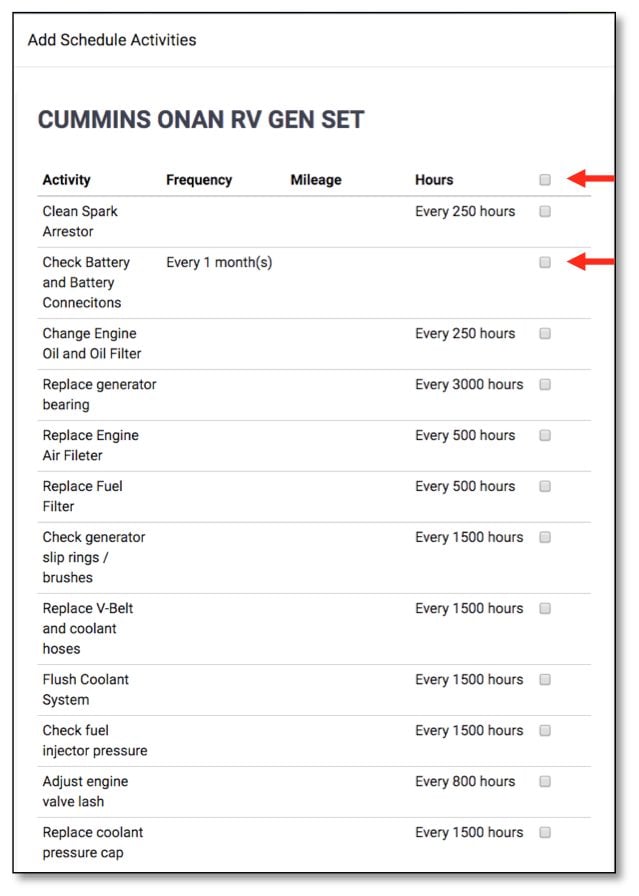
Modifying Maintenance Tasks
Once you have added the your maintenance tasks you can adjust them here based on your specific documentation.
You can change the frequency of any item, add the details of the maintenance task such as parts and supply information or the procedure for doing the task.
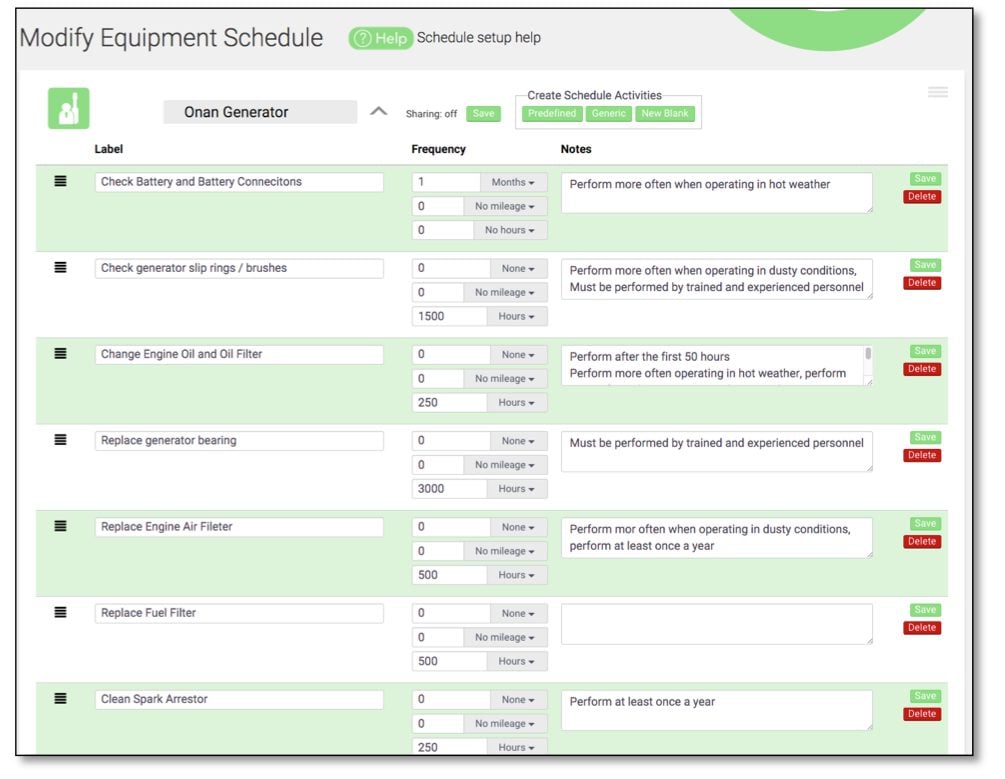
In Conclusion
You have complete flexibility with your equipment, maintenance tasks and how those tasks are scheduled. By selecting predefined schedules you can make all the manuals that came with your vehicle reference material rather than research material.
